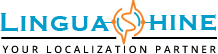Creating a professional-quality voice-over involves a combination of technical skills, vocal techniques, and attention to detail. Whether you’re narrating for a video, podcast, audiobook, or any other medium, here are steps to help you achieve a pro-level voice-over:
- Prepare and Understand the Content:
- Familiarize yourself with the script or content you’ll be narrating. Understand its context, tone, and intended audience.
- Identify key points, emotions, and transitions within the script to plan your delivery.
2. Warm Up Your Voice:
- Engage in vocal warm-up exercises to ensure your voice is clear and flexible before recording. This can include humming, lip trills, tongue exercises, and gentle stretches.
3. Set Up Your Recording Space:
- Choose a quiet and controlled environment to minimize background noise.
- Use acoustic treatment like blankets, pillows, or foam panels to reduce echoes and improve sound quality.
4. Invest in Quality Equipment:
- Use a good-quality microphone suited for voice recording. A USB microphone or an XLR microphone with an audio interface can provide better sound quality compared to built-in laptop microphones.
- Consider using pop filters or windshields to minimize plosive sounds (like “p” and “b” sounds).
5. Use Professional Recording Software:
- Choose a digital audio workstation (DAW) for recording and editing. Software options include Audacity (free), Adobe Audition, Pro Tools, or Reaper.
6. Microphone Technique:
- Maintain consistent microphone placement to ensure a consistent sound. Keep a consistent distance from the microphone to prevent variations in volume and tone.
7. Vocal Techniques:
- Speak clearly and enunciate your words. Avoid slurring or rushing your speech.
- Use appropriate intonation and emphasis to convey the meaning of the script. This helps keep the narration engaging.
8. Breathing Control:
- Practice controlled breathing to avoid audible inhales or exhales during recording. Take deep breaths before each section and edit out any unwanted breath sounds during post-production.
9. Recording Sessions:
- Record in short sections or “takes” rather than attempting the entire script in one go. This allows for easier editing and retakes.
- Take breaks to rest your voice and maintain vocal quality throughout the recording session.
10. Editing and Post-Production:
- Edit out mistakes, pauses, background noise, and unwanted breaths using your chosen DAW.
- Apply light compression, equalization, and noise reduction to enhance sound quality while maintaining a natural tone.
11. Delivery and Tone:
- Match the tone of your voice to the content. Whether it’s informational, emotional, enthusiastic, or authoritative, adapt your delivery accordingly.
12. Review and Re-record if Needed:
- Listen critically to your recorded voice-over and identify areas that need improvement. Re-record sections as necessary.
13. Final Mix:
- Balance the audio levels of your voice-over with any background music or sound effects if applicable.
14. Export and Save:
- Export your final voice-over in the appropriate format and bitrate for the intended platform (e.g., WAV, MP3, AAC).
15. Practice and Persistence:
- Like any skill, becoming a pro at voice-overs takes practice. Continuously work on improving your technique, delivery, and understanding of various styles of narration.
Remember that voice-over work requires patience and dedication. As you continue to practice and refine your skills, you’ll be better equipped to deliver professional-quality voice-overs that engage and captivate your audience.